7 Steps to Setting up a YouTube Account
1.
Go to https://www.youtube.com and
“click” on 
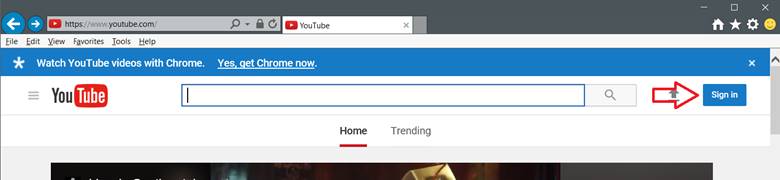
2.
“Click” on the “Create account” link…
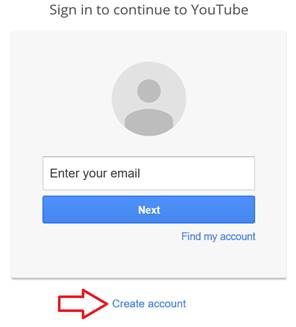
3.
Fill out the information on this page, and follow instructions.
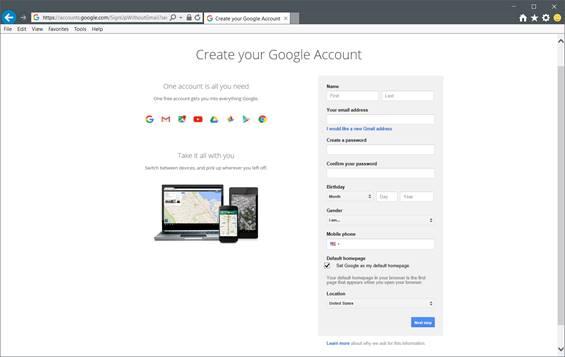
4.
After creating your YouTube account, Log into your account and click on
the Upload Link![]()
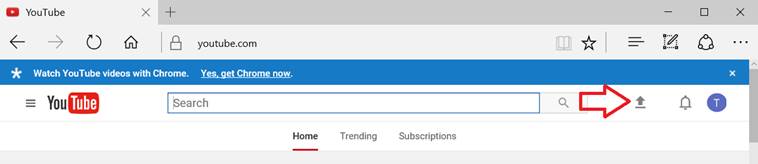
5.
Upload your videos using this link.
Notice the Help and Suggestions at the bottom of this window…
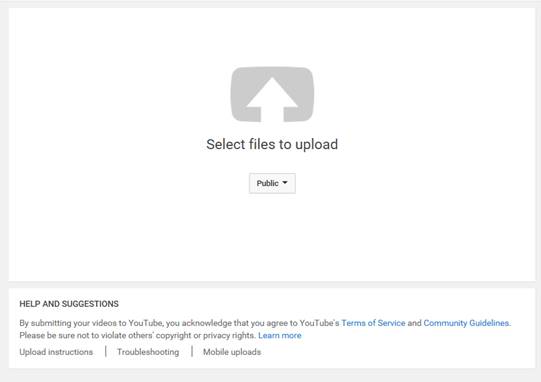
6.
Videos may take some time to upload, so patience is a must.
7.
After the video upload is completed, YouTube will provide a URL link to
the video. You may copy and
paste this link to a website or document for later access.
It is also important to publish the video so that others may see
the video after the upload.